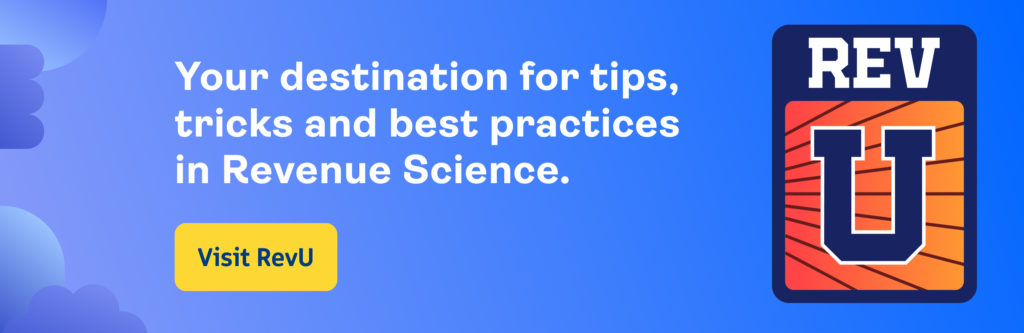Boost Connection Rates Instantly: How Local Presence Increases Call Pickups
Local Presence enables inside sales reps to automatically dial prospects using local area codes. Local presence dialers can lift call connection rates by up to 400%, because prospects tend to be far more likely to answer unknown calls from local numbers, rather than toll-free or long-distance phone numbers.
Revenue.io’s Local Presence empowers your sales team to automatically dial both domestic and international prospects from local numbers. Whether you’re dialing prospects in San Francisco, New York, London or Prague, your prospects will always see a local number in their caller ID.
How To Use Local Presence With Your RingDNA Dialer
Here, Anna, CSM lead at Revenue.io, walks us through how you can use Local Presence to its fullest.
After you’re logged into your RingDNA Dialer by Revenue.io, find a prospect or customer you want to call. At the top of your dialer, you’ll see that you have a couple of phone numbers to choose from. You’ll want to choose the RingDNA smart number (i.e., Local Presence), so that when someone calls you back, that call will always be routed back to you. Now, make your call!
Pro tip: Don’t forget to think about setting up voicemail drops and custom voicemail greetings.
At Revenue.io, we’ve seen some amazing success stories from customers using Local Presence:
- How Revenue.io helped Nutanix, a 2x unicorn, boost efficiency, growth, and scale across their entire sales process
- Revenue.io propels HPE global sales teams to 400% more sales opportunities
- Revenue.io Nets 50% More Conversations for Netskope while Slashing Costs 91%
Times You May Want to Not Use Local Presence
Should you always use Local Presence when dialing? In fact, there are actually a few use cases when you should turn it off.
The first one is when you want to call someone a couple of times on the same day. It might seem a little weird if you’re calling multiple times from just one phone number.
The second is when a customer or prospect is just not responding to you or taking your calls, because they recognize the number and decide not to answer. The truth is we’ve all been there, so this is a great opportunity to switch things up and use a different number.
Another thing to think about when using Local Presence is when you are texting with a customer. It wouldn’t be a great experience to switch back and forth between numbers you are texting from. In this video, Anna shares a safeguard against this. When Anna clicks the SMS tab in the dialer, you can actually see previous messages she sent to her customer from that Local Presence number. If you want to send from a different number, you would simply select a different outbound number from the top of your dialer.
For more videos on how to get the most out of Revenue.io, visit RevU, your destination for tips, tricks and best practices in Revenue Science.