What Is a Sales Dialer and How to Choose the Right One
A sales dialer is software that automates and streamlines outbound calling to help reps connect with more prospects in less time. But not every sales dialer is created equal. Choosing the wrong one can slow your team down and hurt performance. Just like athletes need the right gear for their sport, sales teams need the right dialer for their workflow. In this guide, we’ll break down how sales dialers work and how to choose the best one for your team.
Every dialer company out there will try to convince you that they have the right tool for your team, but the reality is that each sales dialer was designed for a specific use case. For instance, a dialer that was optimized for call centers is going to focus on features like call queues, routing, Automatic Call Distribution (ACD), Interactive Voice Response (IVR), call flows, etc.
All of which is great — if you’re running a call center. But if you’re on a sales team, then you need more than that, and you’re essentially having a baseball-cleats-on-tennis-court moment. The costs of using a tool that’s not built for your sales team’s needs are sneaky, but expensive.
Over time, you’ll be sacrificing deals, individual rep productivity, coaching effectiveness, and the accuracy of your company’s data and forecasting.
A purpose-built sales dialer can actively improve performance with features like voicemail drop, local presence numbers to increase pickup rates, call recordings to help with coaching, and more. And, most importantly, sales teams should be able to click-to-dial from any number in Salesforce, streamlining the sales cycle and reducing interruptions to your reps’ workflow.
Here are seven key elements of a sales dialer to help you figure out which one is best for your team.
1. Your dialer data should be transformed into revenue intelligence, so you have the insights you need to learn from calls.
If you or your reps have to manually log important information into Salesforce on or after calls, you should consider switching to a sales dialer that has built-in technology for recording vital data. Calls, video meetings, and more should be automatically logged into Salesforce, at the very least.
If your sales dialer has the capacity to identify and record contextual data such as the lead source, campaign, and call outcome, then that’s even better. Transforming raw data into revenue intelligence is essential for growth. If reps are doing this work manually, you’re wasting valuable time they could have spent selling – especially when you consider that reps spend less than 36% of their time selling and that logging activities is one of the biggest ways that their time is eaten up.
But if you have a revenue intelligence platform doing the work for you behind the scenes, not only will reps be able to dedicate more time to winning deals, but you’ll also eliminate the potential for human error that occurs when reps manually log their calls. That way, you’ll be able to trust that you’re getting the most accurate, most meaningful data.
Signs You Have the Wrong Dialer:
- You don’t have visibility into call performance, so you don’t know what’s being said or how reps are doing on calls.
- You have trouble recording calls, or call recordings disappear entirely.
- You’re unable to connect call outcomes to campaigns and revenue.
- You have issues tracking conversions from calls.
Signs You Have the Right Dialer:
- You have full visibility into what’s happening on calls, and can easily search a single call or view trends across all calls to see how reps are doing on the phones.
- Call recordings and transcripts are automatically logged and stored where you can easily find them.
- Calls are automatically linked to campaigns, so you can easily repeat what works.
- Your dialer reports data to Salesforce and has built-in dashboards and reporting to track conversions.
2. Your sales dialer should make sales coaching faster, easier, and more effective.
While some sales managers may see coaching as time spent away from selling, in reality coaching is one of the best investments of time and money that companies can make. Sales coaching helps teams to achieve higher quotas, leads to greater employee satisfaction, and lowers rep churn as a result. When surveying hundreds of sales teams for The State of Sales Coaching, Revenue.io found that companies with effective sales coaching programs provided reps with an hour or more of coaching per week. You can coach more intelligently and effectively if your dialer supports you by providing the data that is essential to tracking your reps’ work.
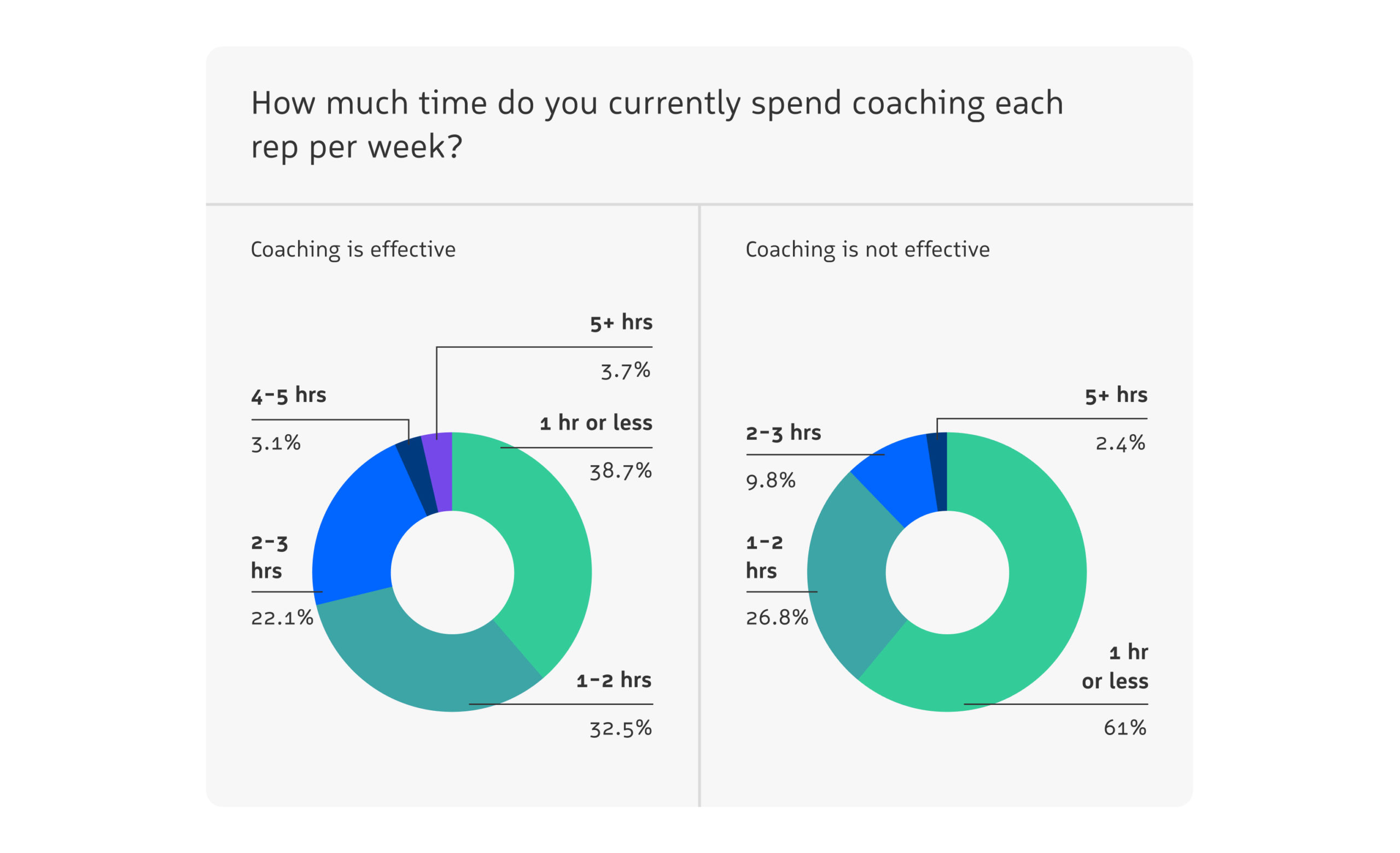
Signs You Have the Wrong Dialer:
- You have trouble choosing which calls to review for coaching.
- You have trouble answering the following:
- How many calls are agents making?
- How many calls does it take, on average, before reaching a person?
- How long are agents on the phone for?
- What is the quality of the conversations?
- Which agents are performing well?
- You provide less than 1 hour of coaching per rep per week.
Signs You Have the Right Dialer:
- Reps can flag live calls or recordings for coaching, and calls can automatically trigger coaching for certain keywords or outcomes.
- You have out-of-the-box reporting for all the metrics listed, and can easily create reports for anything else you want to track.
- You provide an hour or more of coaching per week in the form of trainings, call feedback, or AI-powered real-time guidance.
3. Your dialer should provide real-time guidance, so your reps always say and do the right things on calls.
A decent sales dialer will be a functional phone: it’ll report to Salesforce and help you keep your data clean, but not much else. Meanwhile a good sales dialer will provide you with after-the-fact conversation intelligence, so that both your reps and coaches can benefit from insights based on past calls. But a great sales dialer will improve calls while reps are still on the phone with real-time conversation intelligence.
Chances are that if you’re a sales coach or manager, you’ve had some moments where you felt like a broken record. Endlessly reminding reps to talk less, to ask a specific qualifying question or even refreshing their memory on what your one-line value proposition is. Real-time guidance makes that endless repetition thing of the past with context-driven nudges that remind reps of the most important things for you, and helps to prevent mistakes on calls before they happen.
In short, real-time guidance turns your dialer into a tool that not only helps reps to place calls, but helps them to actively win deals. It may even make you feel like dialing isn’t just transactional, but transformational.
Signs You Have the Wrong Dialer:
- You wish that your coaches could effectively manage more reps.
- You have issues with sales ramp up time taking too long.
- You often need to get new information to reps quickly while they’re on calls.
- You wish you could reinforce training and best practices on calls, so that reps have better outcomes.
- You’re currently paying for a real-time guidance tool that’s separate from your dialer.
- You’re limited to using real-time guidance on only calls or video meetings.
Signs You Have the Right Dialer:
- Your dialer platform doubles your coaching capacity without sacrificing quality.
- Your dialer provides real-time guidance on calls so that reps can ramp quickly and feel supported on calls.
- You can set up real-time notifications that help every rep get the information they need, right when they need it.
- You can easily scale training and best practices with real-time notifications that are customized to your team.
- Your dialer has real-time guidance built in, so you don’t need another tool in your tech stack.
- Your real-time guidance from your dialer works on both calls and video meetings.
4. Your dialer should fit in seamlessly with Salesforce and your tech stack, not force you to accommodate it.
Simplicity is key to efficiency. Reps live in Salesforce, so they shouldn’t have to be going in and out of the platform throughout the day to do their jobs. Everything they need — from call lists to deal context — should be easily available to them throughout the day. In fact, if reps do have to leave Salesforce, then your company is paying a cost: The American Psychological Association has reported that even brief mental blocks created by shifting between tasks can cost as much as 40% in productivity.
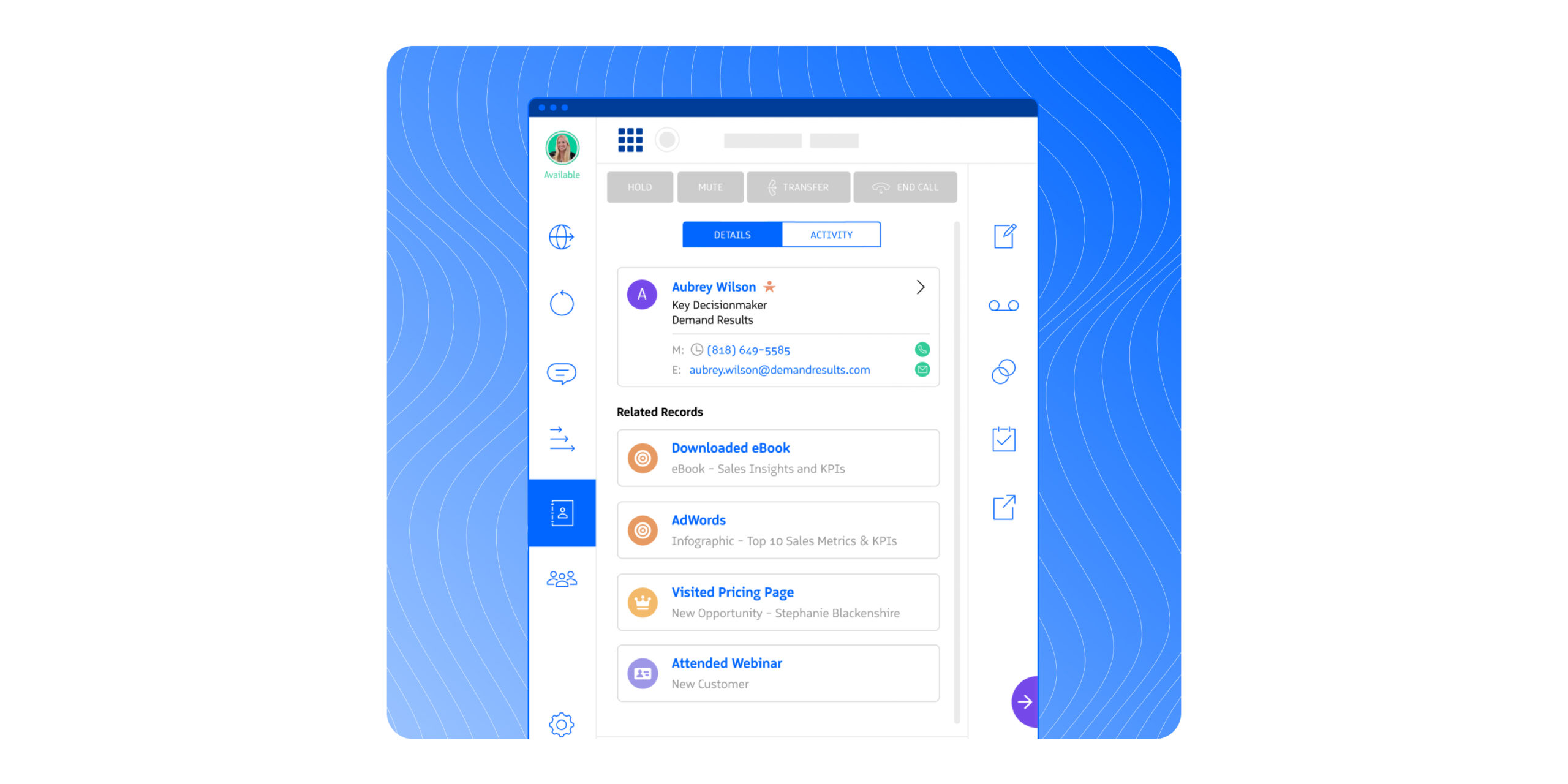
Signs You Have the Wrong Dialer:
- Reps regularly need to switch back and force between Salesforce and other platforms.
- Your dialer lacks Salesforce reporting, or you have trouble getting your call data into Salesforce.
- Your Salesforce integration keeps breaking.
- Your reps need to use a specific version of Salesforce, such as Lightning, for the dialer to work.
- Your dialer relies on 3rd-party integrations to provide value to your team.
- Your reps need more than one platform to place calls, text leads, and do sequencing.
- Your managers and coaches waste time using more than one platform to provide on-call guidance for reps, review calls, and get insights into their team’s performance.
Signs You Have the Right Dialer:
- Reps can stay in Salesforce, limiting context switching and improving productivity.
- Your dialer has Salesforce reporting, ideally with out-of-the-box reports you can use to immediately see value.
- Your dialer is built directly within Salesforce, with no integration necessary.
- Reps are free to use Salesforce in any way that works best for their productivity.
- Your dialer has all the features you need built in, so that you don’t need to introduce more products to your tech stack.
- Your reps can use their dialer platform to meet all their communication needs.
- Your managers and coaches can use their dialer platform for all their team’s needs.
5. Your dialer should be reliable, and not a source of stress.
Beyond the productivity loss that occurs from shifting between tasks, technology issues can be time-consuming, expensive, and downright frustrating. We’ve all been there: your computer glitches just before you’re about to make a big purchase; your maps app freezes up right as you’re wondering which turn to make next; you get the picture. But at work, you want your technology to be as professional and reliable as you are, so you need a dialer that will meet you at that level.
You’d think that having your dialer work reliably every time would be table stakes, but there are plenty of horror stories out there about flubbed calls – one particularly heartbreaking one we’ve heard at Revenue.io was when a customer’s previous dialer kept dropping calls, and the rep thought their prospects were all hanging up the phone on her. Talk about demoralizing! (Not to mention how many potential deals were lost.)
Your dialer should work, plain and simple. No ifs, ands, or buts.
Signs You Have the Wrong Dialer:
- You have issues with calls dropping.
- Calls are difficult to hear.
- Reps regularly get logged out of their dialer.
- Your dialer often crashes or has errors.
Signs You Have the Right Dialer:
- This may seem like a simple one, but you’d be surprised how many dialers get it wrong. Your calls shouldn’t drop!
- Calls are clear and easy to hear.
- Reps login to Salesforce, then login to their dialer. It’s as simple as that.
- Your dialer is reliable and rarely has issues.
6. Your sales dialer should help you have more conversations, not just make more calls.
SDRs are having 11.7% fewer conversations relative to dials than just one year ago, according to research from the Sales Engagement Predictions for 2023 and Beyond Report. If your reps aren’t having as many conversations as they need to hit quota, it may not be about how many numbers they’re calling — it could be the dialer itself.
Signs You Have the Wrong Dialer:
- Your call connection rate is lower than you’d like.
- You have issues with calls connecting in foreign countries.
- You suspect that your sales calls are being marked as spam.
- You don’t have local presence dialing.
Signs You Have the Right Dialer:
- Your call connection rate is at or above the industry average.
- Your dialer works globally with no issues.
- Your dialer follows established legal protocols to verify numbers and make sure your calls aren’t marked as spam.
- You have local presence dialing, which raises connection rates by automatically dialing prospects using local area codes.
7. Your dialer should help you manage your compliance, not be a liability.
A whole world of regulations have hit sales in recent years, with GDPR and TCPA top of mind for many companies. These regulations can be difficult to remain in compliance with, but a good dialer can help you (and your legal team) sleep better at night. After all, if you win deals but all the money goes to legal fees, then it’s a wash — and we wouldn’t want all your hard-earned revenue going to waste!
Signs You Have the Wrong Dialer:
- You’re unable to turn off call recording in states that require 2-party notification.
- Your reps are required to tell prospects that they’re on a recorded line (but sometimes they forget to mention it).
- Your call solution auto-dial calls, incurring fines under TCPA.
- You’re concerned about your compliance with GDPR, TCPA, or SOC-II regulations.
Signs You Have the Right Dialer:
- Your dialer automatically turns call recording off and on based on the prospect’s location.
- Your dialer can play an automated recording alert or remind reps to mention the recording if they don’t bring it up.
- Your dialer doesn’t auto-dial calls, but helps reps to place calls as efficiently as possible.
- Your dialer is GDPR, TCPA, and SOC-II compliant, and helps you manage your company’s compliance as well.
