Enterprise Mobile CRM Apps for Sales: Key Features, Benefits, and Case Studies
According to Gartner, businesses worldwide spend $12 billion each year on customer relationship management (CRM) systems. However, these systems are often underused due to the difficulty involved in leveraging CRM in the field.
Fortunately, the mobile promise is revolutionizing CRM, “there’s an app for that.” Third-party mobile CRM apps can help mobile agents access their contacts, take calls, send emails, set up tasks and even browse prospects’ social feeds, all while automatically logging activities and syncing contact changes in CRMs like Salesforce.com.
Since enterprise users are devouring mobile CRM apps, we want to focus on some of the features that can help buyers distinguish the top dogs from the rest of the pack.
Here’s what the best mobile CRM apps do now.
Social Media
Social sales features are becoming a more vital. As such, buyers should look for mobile CRM apps with a social component that enables reps to listen to prospects’ social feeds in order to glean actionable insight. For example, if a lead communicates a need for certain services or products in Twitter, it can help signal that the lead is hot and needs attention from sales. There’s a lot of insight that can be gained by browsing a lead’s Facebook, LinkedIn and Twitter Feeds. Quick access to this data can help you close deals on the go.
Sales Productivity Through Automation
You should make sure that a mobile CRM app automatically logs your activities in a CRM. Reps often waste countless hours logging their activities manually. But through seamless CRM integration, you can take calls, send emails, set up tasks, take notes and more while those activities are automatically logged. Mobile CRM apps that cause extra work should be avoided in favor of apps that save time and enhance productivity.
Enhanced Collaboration
Improved collaboration across teams often improves productivity. Therefore, great mobile CRM apps should also bolster collaboration with other reps. Expanding on the telephony component, this could entail the ability to transfer calls to other reps or supervisors. It could also include the ability to access Salesforce Chatter feeds.
Reps can also use Chatter to work together to close deals. For example, a sales rep can use Chatter to see if a marketing manager sent a lead the slide desk that she had requested. If not, the sales rep knows to follow up with the marketing manager to expedite the process.
Lead Qualification Features
Mobile CRM apps shouldn’t just make it easy to access existing leads and contacts. They should also help you add new leads with ease. The best mobile CRM apps should also give you an option to quickly decide whether or not an incoming caller is worth being added to a CRM at all. For example, the Revenue.io mobile CRM app allows you to add new leads and contacts with a single click, while also telling marketing which leads are duds. You can also assign a star rating to each call with a single tap.
A Strong Telephony Component
As a mobile sales rep, sales calls are your bread and butter. Calls are the primary way to follow up with leads, strengthen relationships, and close deals. Yet many mobile CRM applications completely neglect the telephony component of mobile CRM. You should avoid solutions that require you to exit a mobile CRM application to make a phone call. A great mobile CRM app should make it easier than ever before to access valuable prospect data within the context of a phone call.
Mobile CRM Apps Are the Most Sought After By Enterprises
A survey of 450 C-Suite executives has shown that enterprises are hungry for mobile customer relationship management (CRM) apps. The study, conducted by market research firm IDC and enterprise resource planning (ERP) specialist ISF, showed that 31% of respondents identified CRM apps as most-wanted among enterprise mobile apps– more than any other type of mobile application. Coming in second, at 13%, were apps that focused on Business Intelligence (BI), while apps that facilitated authorizations and approvals rounded out the top three most requested verticals of apps at 10%.
Mobility Stimulates Sales Productivity
It has been shown that mobility, when paired with CRM and other data types, can boost sales productivity. A Nucleus Research Report found that augmenting CRM solutions with mobile and social capabilities can boost a sales rep’s productivity by 26.4%. It’s not difficult to see why. Sales productivity can be easily hindered by lengthy customer research in advance of calls, as well as superfluous note-taking during and after sales calls. And nothing can thwart a rep’s productivity like having to enter data manually into a CRM application like Salesforce.com. However, with the right mobile CRM app, sales professionals can spend more time selling and less time entrenched in the miasma of mundane sales tasks.
Enterprises Struggle to Leverage Data
In the current business landscape, the ability to successfully leverage customer data can offer colossal advantages. According to IDC program director Jason Andersson, “Ensuring a competitive advantage and enabling an even more competitive workforce that gets access to correct data, even when they are on the move, is a critical success factor in the future and a major focus for mobility solutions.” It’s becoming increasingly important to not just be able to access customer data effectively, but to be able to do so at any time, on any device. For example, our mobile CRM app, enables reps to benefit from historical customer data, social media streams and company news feeds before, during and after sales calls, on various mobile devices.
BYOD has Spurred the Desire for Mobile CRM
According to Good Technology’s BYOD Report, 95% of enterprise companies either support bring your own device (BYOD) programs or have plans to do so. The consumerization of IT is stimulating a need for enterprises to explore solutions that empower employees use their favorite self-owned devices, while still offering oversight into their activities. A mobile CRM app can allow employees to use their favorite BYOD devices – such as iPhone, iPad or iPad mini – without going completely off the grid.
We’ve always understood the importance of mobile CRM here at Revenue.io. That’s why we’re continuously working to offer Salesforce.com customers the most powerful and flexible mobile solutions on the market. Stay tuned for some exciting announcements regarding our mobile CRM apps.
New Study Makes the Case for Sales-Focused Mobile CRM Apps
According to a new report from Accenture and CSO Insights, 44% of enterprise Chief Sales Officers (CSOs) remain skeptical of their firms’ ability to hit revenue targets. To address this clear-and-present danger, the report has identified several areas for improving the effectiveness of sales organizations. One of the report’s key findings is something that we’ve been saying all along – that businesses need to drive better outcomes through sales technology enablement.
 Based on the report’s findings, we’ve identified some areas where managers can help their teams meet quota by providing the right tech.
Based on the report’s findings, we’ve identified some areas where managers can help their teams meet quota by providing the right tech.
The Importance of Mobile CRM
The study showed that 76% of CSOs believe that mobile CRM applications improve their sales teams’ performance, yet only 48% of the businesses that were interviewed are actually providing access to vital customer information on mobile devices.
What’s the disconnect? The failure of most mobile CRM apps to actually provide value to the sales process.
We know that many sales reps don’t spend all their time selling from their desk. Every day, great sales reps are following up with leads from the grocery store, the airport or even while sitting in the bleachers at their kids’ softball game. Simply put, mobile reps need a mobile CRM solution in order to help them keep on top of leads while on the go. Sales reps need a CRM solution that can travel with them. We designed Revenue.io’s mobile CRM apps for today’s sales reps, offering reps the ability to seamlessly switch from selling on their browser, iPad and iPhone. No matter which device reps use at any given time, all data is synced to Salesforce.com
Spend More Time with Leads
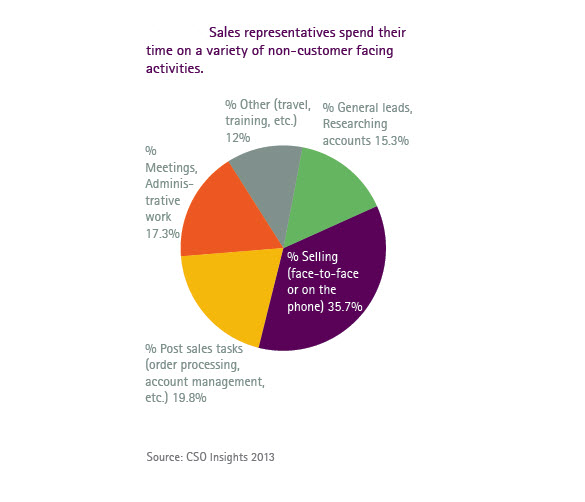 The CSO Insights report showed that sales reps only spend 35% of their time selling to leads. So where is all that extra time going? Almost 20% of sales reps’ time is spent in post-sales tasks including tedious account management tasks such as entering data into CRMs manually.
The CSO Insights report showed that sales reps only spend 35% of their time selling to leads. So where is all that extra time going? Almost 20% of sales reps’ time is spent in post-sales tasks including tedious account management tasks such as entering data into CRMs manually.
Think about that. If your reps work 5 days a week, that’s an entire day’s worth of time spent doing follow-up tasks. No wonder a third of reps don’t hit quota! The more times your reps can step up to the plate, the more chances they have to hit home runs. Revenue.io automatically logs vital data in Salesforce so sales reps can use the time they were wasting on account management tasks to close more deals.
Maximize the Revenue Closed in Each Deal
The report identified that 82% of CSOs report that their companies are not directing their reps to take advantage of cross-selling or up-selling opportunities. When correctly administered, these techniques can help salespeople maximize the impact of each deal by tacking on related products or convincing leads to invest in higher-end offerings. The larger each deal is, the quicker reps can hit quota. But sometimes it can be difficult for reps to keep track of available promotions and cross-selling opportunities. Our inside sales app can be configured to deliver smart talking points to sales reps, including up-selling and cross-selling opportunities, the moment the phone rings.
Engage in Social Sales
The CSO Insights report also identified a need to invest in social CRM technology in order to gather prospecting intelligence from leads’ social media feeds. LinkedIn, for example, can be a powerful tool for identifying key decision makers within an organization and for qualifying leads. With the right listening tools, sales opportunities can also be identified from scanning prospects’ feeds in Facebook and Twitter.
While roughly one third of CSO have deployed some sort of social CRM program, more than half of the CSOs interviewed believe that social CRM has had either a minor effect or no effect at all on driving returns. We think this comes down to context. Unlike many apps, our social sales app gives reps a birds eye view of a prospect’s activities in Facebook, Twitter and LinkedIn within the context of sales calls. By delivering this contextual data at the right moment, our apps are helping sales reps meet quota.

