How to Use a Bluetooth Headset with Revenue for iPad
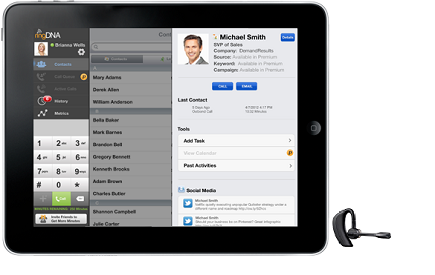 One of the coolest features of our new app Revenue.io Free for Salesforce is the simple fact that it allows you to make and take phone calls on your iPad. While you can use your iPad’s internal speakers and microphone, we think it’s often more practical to use a Bluetooth headset. A great Bluetooth headset can offer you hands-free operation while ensuring crystal clear communications.
One of the coolest features of our new app Revenue.io Free for Salesforce is the simple fact that it allows you to make and take phone calls on your iPad. While you can use your iPad’s internal speakers and microphone, we think it’s often more practical to use a Bluetooth headset. A great Bluetooth headset can offer you hands-free operation while ensuring crystal clear communications.
How to Pair your iPad with a Headset
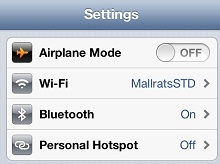
To get started, the first thing you need to do is pair your headset with your iPad. Start by clicking your Settings icon. Next, make sure that the Bluetooth switch is toggled to “On” mode.
Now refer to your headset manual for pairing instructions. Different headsets have different ways of pairing (some involving shaking motions, while others utilize a long push of a power button). Once the pairing is complete, Revenue.io should now work with your Bluetooth headset.
Boom! You’ve now got top-shelf audio clarity to go with all the incredible contextual data you can see on your iPad.
By the way, we love to pair our iPads with our car speakerphones so we can take calls and call Salesforce contacts while driving. It’s as easy as pairing a regular phone with your car.
The Future of Bluetooth and iPad
The fourth generation iPad comes equipped with Bluetooth 4.0 (a.k.a. Smart Ready) technology. Smart Ready is a game changer. Not only do Bluetooth 4.0 devices drain power at a slower rate, it will enable iPads to control multiple Bluetooth devices at once. This might not sound impressive at first, but consider that the latest incarnation of Bluetooth will also be a platform, allowing for upgrades and app development.
CNet explains how iPad could be used as a hub for operating a variety of smart appliances in the home, including an iPad-controlled sink that can make various coffee recipes. That sounds like something out of science fiction. But as the BYOD phenomenon has proven, what’s good for the home is often good for the office. Imagine an office setting where you’re not only using your iPad as a desktop phone but as a hub to control various smart appliances. You could theoretically use your iPad to turn on the lights, control the air conditioning, and the cappuccino machine.
2020 update: This post contains legacy content regarding Revenue.io features. For the most recent up-to-date information about Revenue.io, please check out our amazing solutions at www.revenue.io.
