Making International Sales Calls Just Got Even Easier
Earlier this year, the Revenue.io product team rolled out international local presence dialing to an expanded list of countries, making it far easier for reps in Europe and elsewhere to have more conversations when calling from one country to the next. Now we’ve taken it one step further by enabling reps to add a preset for the country code they are dialing from.
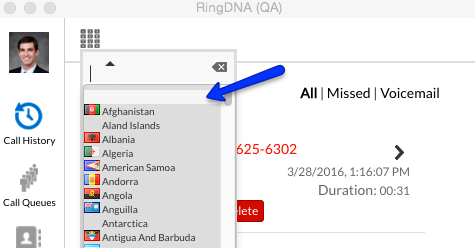
Just select a country from the list and Revenue.io will automatically add that country code when you dial.
This enables you to dial numbers without having to manually enter your country code.
Here are a couple of specific scenarios where this can save tons of time:
Example Scenario: Domestic reps dialing international prospects.
Let’s say you’re a rep in the United States. If you’ll be dialing a list of international numbers in Germany, simply use Revenue.io to set your country code to Germany’s and you’ll never have to dial the country code manually. When you’re finished, simply set the country code back to the United States or any other country.
Sound good? Here’s how to do it.
Note: even if the contact in Salesforce already has the country code listed, Revenue.io will recognize that and dial the number correctly, without duplication of the country code.
Example Scenario 2: International customers dialing in-country prospects.
Some countries, such as South Korea, require reps to dial the country code even when making calls to others within South Korea. If you’re an international Revenue.io customer, you no longer need to do that. Instead, you can simply set your country code and then dial contacts in your own country as normal.
And if the country code is already present in the phone number when clicking to call in Salesforce? No problem. Revenue.io won’t duplicate the country code when you dial.
Got it? Here’s how to do it.
This is just one small but significant step of many that makes Revenue.io the ultimate sales dialer for Salesforce customers. Having fun using these new features!
