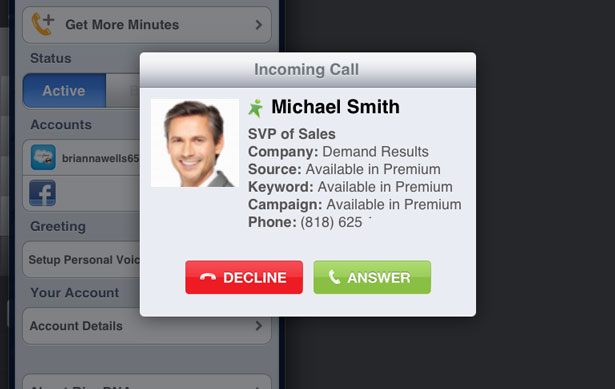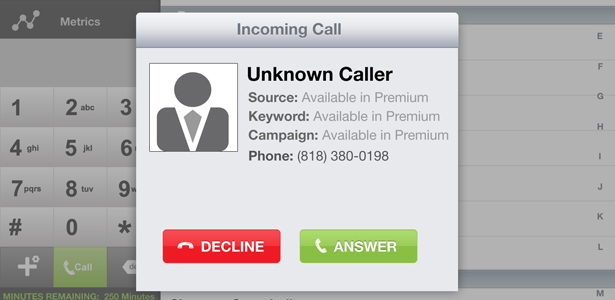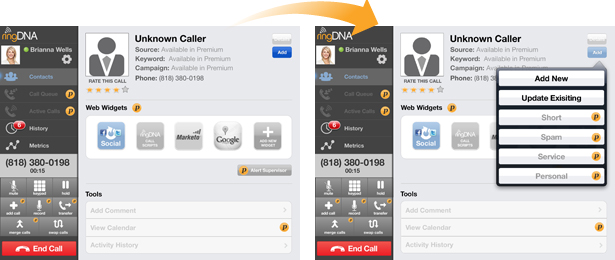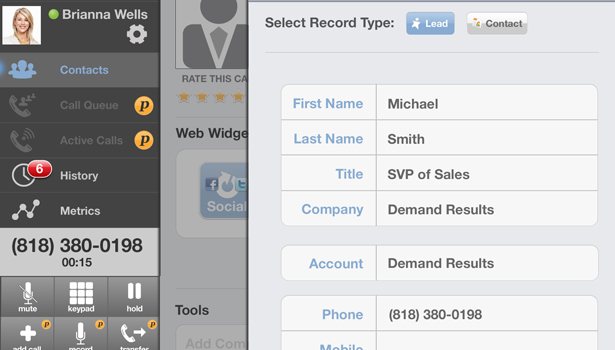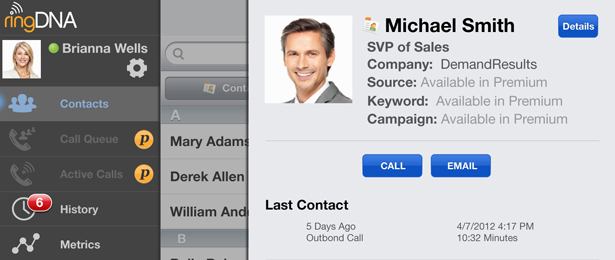How to Use Revenue to Take Inbound Sales Calls on your iPad
2020 update: This post contains legacy content regarding Revenue.io features. For the most recent up-to-date information about Revenue.io, please check out our amazing solutions at www.revenue.io
After getting some great feedback form our customers on our video about making outbound sales calls on your iPad, we wanted to express just how terrific our iPad app is for taking inbound calls. So good, in fact, that our desktop phones around the office are gathering dust, and we’ve taken to using the iPad’s bluetooth feature so that we can take Revenue.io calls in the car.
With Revenue.io Free for Salesforce, agents can take calls on their iPad, screen inbound calls, and qualify leads on the go, adding them to Salesforce.com with the press of a button.
To start taking calls from potential customers:
1. Click on the Gear Icon below your name to bring up the Settings Menu. There you’ll find your Revenue.io Number.
2. Add your Revenue.io Number to business cards, emails or any marketing collateral.
3. When a prospect calls your Revenue.io number, your iPad will ring, allowing you to take the call or send it to voicemail.
Taking Calls from Leads and Contacts in Salesforce.com
When one of your leads or contacts calls your Revenue.io Number, you will not only instantly see their company and job title, but gain access to actionable social data from Twitter and Chatter as well as relevant company news.Revenue.io Free can therefore help you to have more successful inbound sales calls with your leads.
Qualifying Inbound Leads with Revenue.io
Suppose you just came back from an industry conference, and you passed out 300 business cards featuring your Revenue.io Number. You might get a few great leads, but you might also get some duds. Revenue.io gives you the flexibility to qualify inbound calls on the go.
With our powerful Salesforce Automation features working behind the scenes to make your job easier, you can use the ADD button in your app to instantly add any unknown inbound caller to your Salesforce CRM as a lead or contact. This keeps your Salesforce org from getting cluttered with cold leads (not to mention spam calls and wrong numbers).
By entering in a lead’s data, you’ll be able to track all future interactions with this lead or contact in Salesforce.com.
Instant lead qualification saves agents a lot of time in the long run. Not only is it easier to add leads to Salesforce.com on the sly, but you don’t have to spend time deleting duds later on.
Once you add your new leads to Salesforce.com, you’ll have the benefit of knowing exactly who’s calling you next time they call. Think about how much better this is than your desktop phone. As all sales agents are aware, some leads are better than others. Revenue.io’s inbound call screening and instant lead qualification can help you separate the minnows from the whales.
To find out more about making and taking calls with Revenue.io, please visit our support page and read our illustrated guides.